Description
wpForo Forums is the best WordPress forum plugin. Full-fledged yet easy and light forum solution for your WordPress website. Comes with modern and responsive forum layouts and styles. This WordPress forum plugin brings everything you need to run an efficient and professional community. Powerful and beautiful forum with unique features. The best alternative to bbPress forum plugin.
5 Minute Forum Installation!
1. Activate plugin and find forums on /community/ page, (/community-2/ if /community/ is used),
2. Manage Forum Page, Title, etc in Dashboard > wpForo > Board > Edit Board admin page,
3. Manage Forums in Dashboard > wpForo > Forums admin page,
4. Manage Forum Menu in Dashboard > Appearance > Menu admin page,
5. Manage Forum Widgets in Dashboard > Appearance > Widgets admin page,
6. Manage Forum Colors in Dashboard > wpForo > Settings > Colors & Styles admin page, you can choose forum color styles.
Support Forum and Demo: https://wpforo.com/community/
Forum Documentation: https://wpforo.com/docs/
GDPR Compliance: https://wpforo.com/gdpr/
Multi-layout WordPress Forum Plugin
- Extended Forum Layout
- Simplified Forum Layout
- Question and Answer Forum Layout
- Threaded Forum Layout
Migrate to wpForo
Free Migration Tool Go2wpForo: https://wpforo.com/docs/wpforo-v2/migrate-to-wpforo/
- Migrate bbPress forum to wpForo
- Migrate Asgaros forum to wpForo
- Migrate SimplePress forum to wpForo
- Migrate phpBB forum to wpForo
- Migrate SMF forum to wpForo
- Migrate Joomla Kunena forum to wpForo
- Migrate MyBB forum to wpForo
Forum Integration
wpForo forum plugin is well integrated with many Profile Builder and Paid Membership plugins, such as BuddyPress, Ultimate Members, WooCommerce Membership, MemberPress, Groups and SureMembers plugins.
Forum Translation
wpForo is a WordPress forum plugin with all possibilities of plugin translation. We’d really appreciate if you could help translating wpForo forum plugin to your language here.
FORUM FEATURES
- Multi-board: Allows to have multiple separate forum pages
- Multi-language: Allows to forums with different languages
- Multi-layout: Four modern forum layouts (Q&A, Threaded…)
- Designed for small and extremely large forums/communities.
- Migrate from other forums using Go2wpForo tool.
- Four different forum layouts and designs.
- Six set of forum color styles including dark style.
- Super responsive forum on all kind of devices.
- Live user notification system
- Built-in forum SEO functions.
- Built-in forum Sitemap and Search Engine ping.
- Built-in forum Cache System.
- Built-in forum Antispam and Akismet integration.
- Advanced forum user profile system.
- Forum Member Rating and Badges.
- Built-in forum/topic subscription.
- Drag and Drop forum management system.
- Topic and Post front-end moderation.
- Forum topics and posts Read / Unread logging.
- Topic Tags and Tags Widget.
- Forum styles with different colors.
- Built-in, powerful forum Usergroup system.
- Forum Access sets per Usergroup per Forum.
- Forum Phrase System for quick translation.
- WordPress .MO/.PO translation files.
- Tools and options for GDPR Compliance
- Social Network Share Buttons
- BuddyPress Integration
- Ultimate Member Integration
Need more forum features?
Find wpForo forum plugin addons on gVectors Team website…
Screenshots
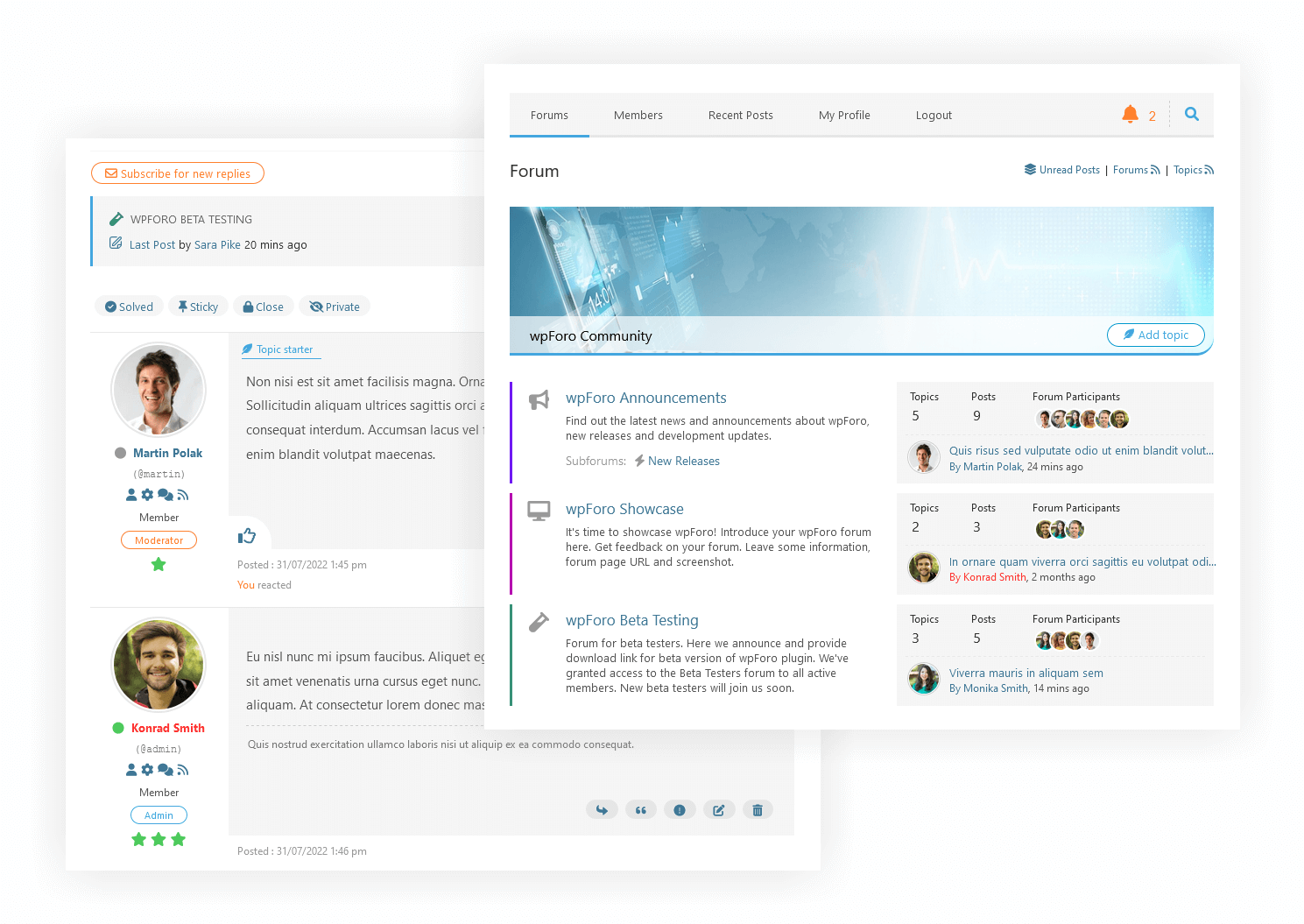
Simplified Forum Layout (Thread and Forums) 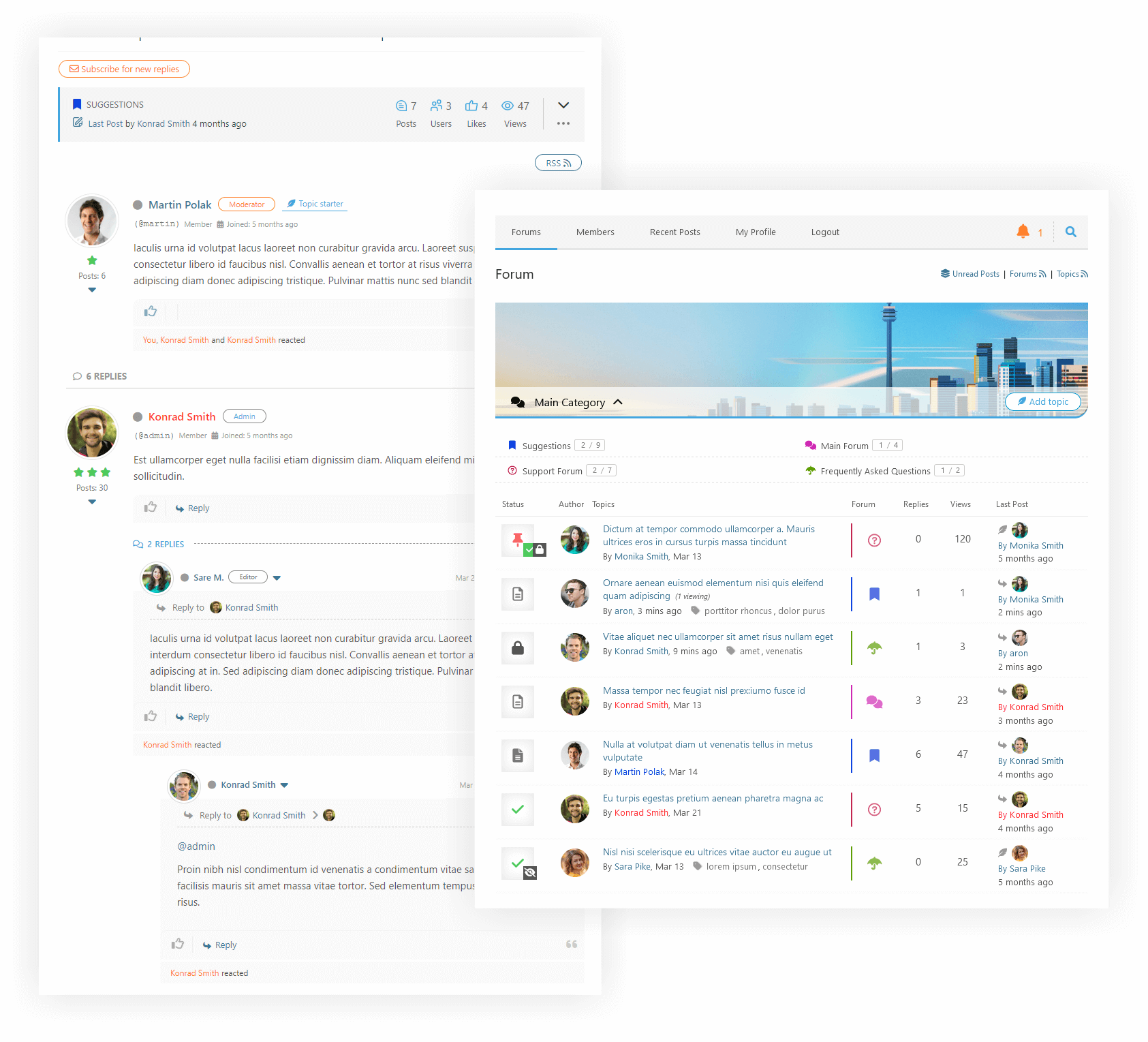
Threaded Forum Layout (Thread and Forums) 
Threaded Forum Layout / Described 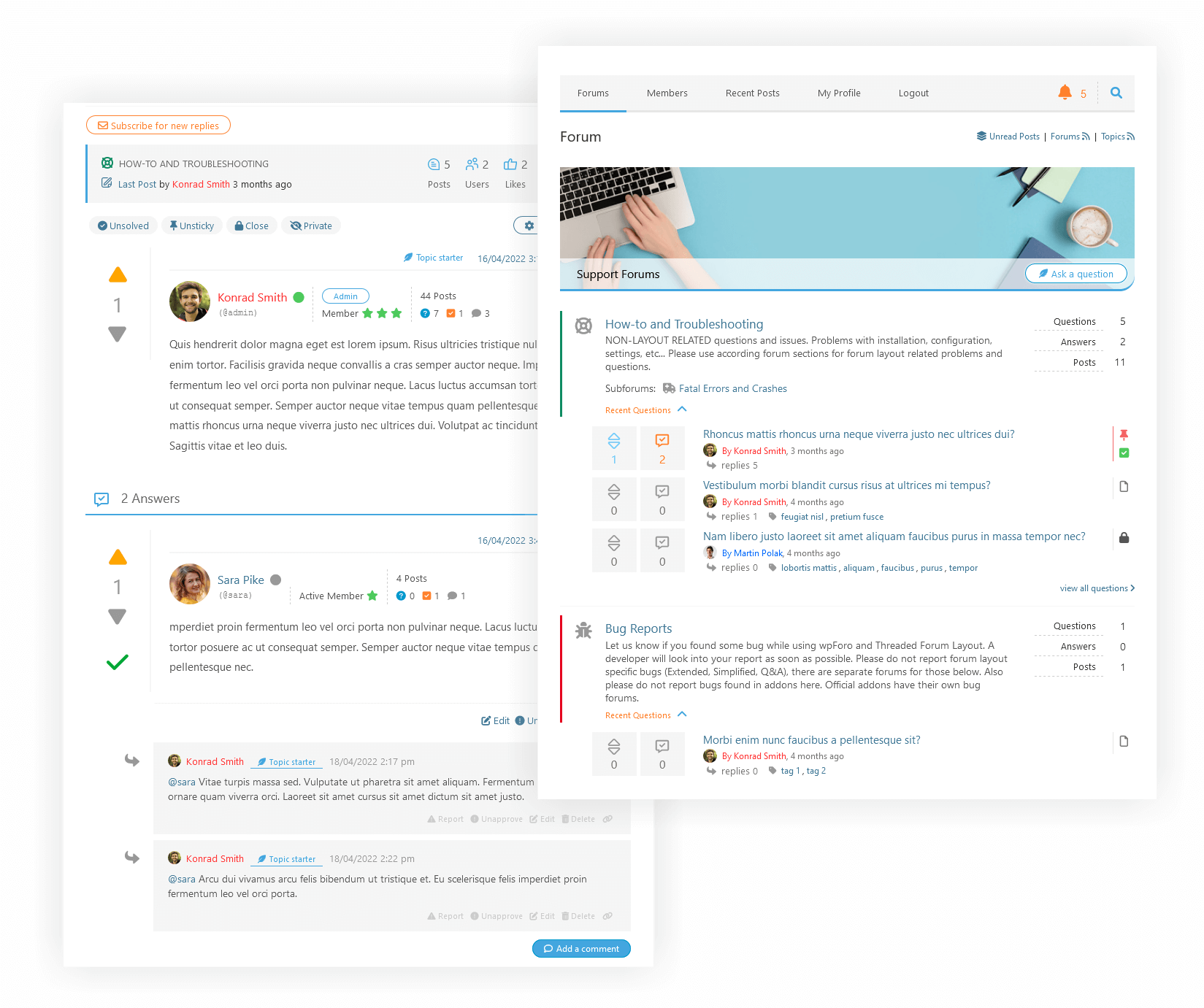
Question & Answer Forum Layout (Question Thread and Forums) 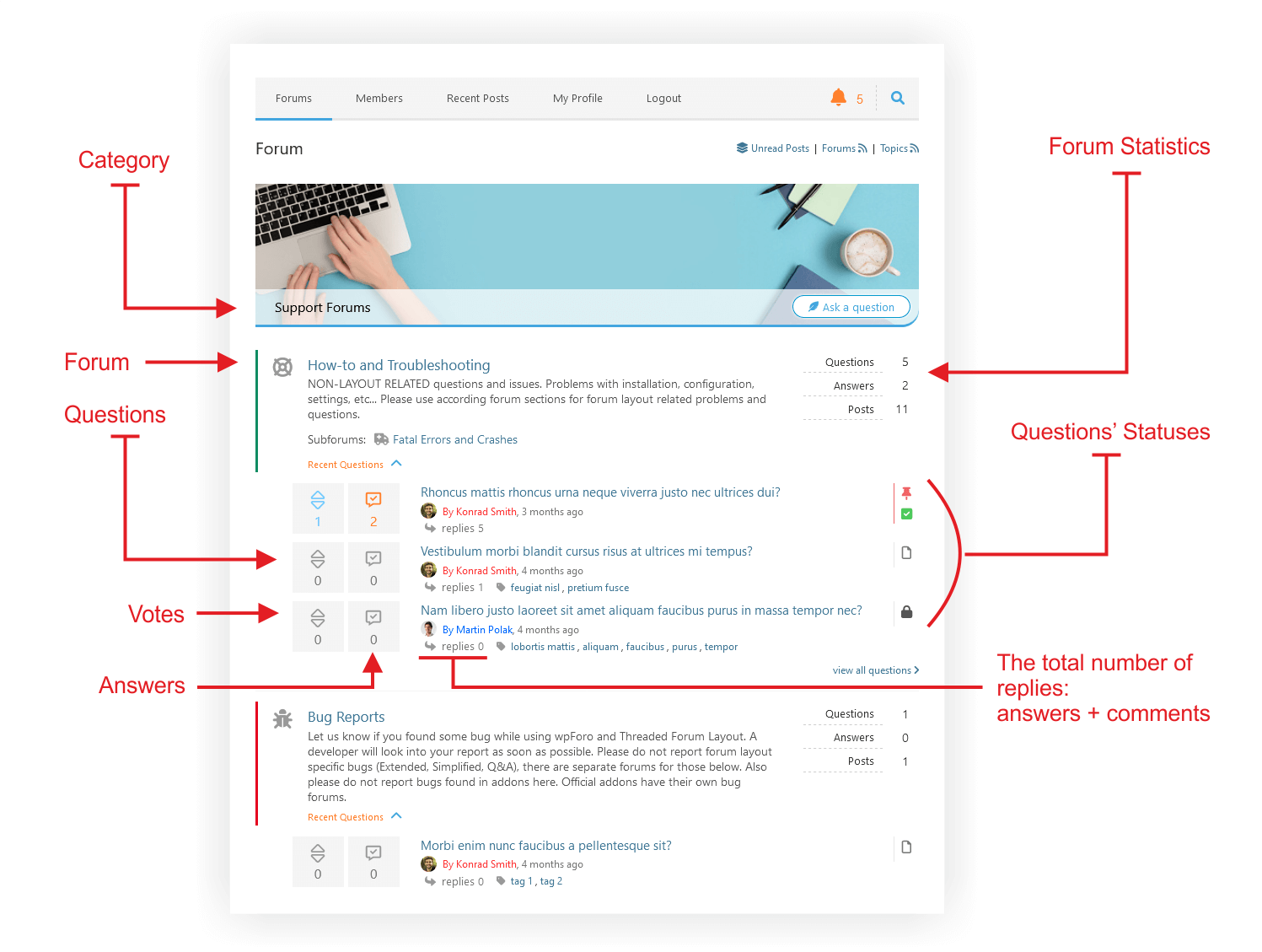
Question & Answer Forum Layout / Forums / Described 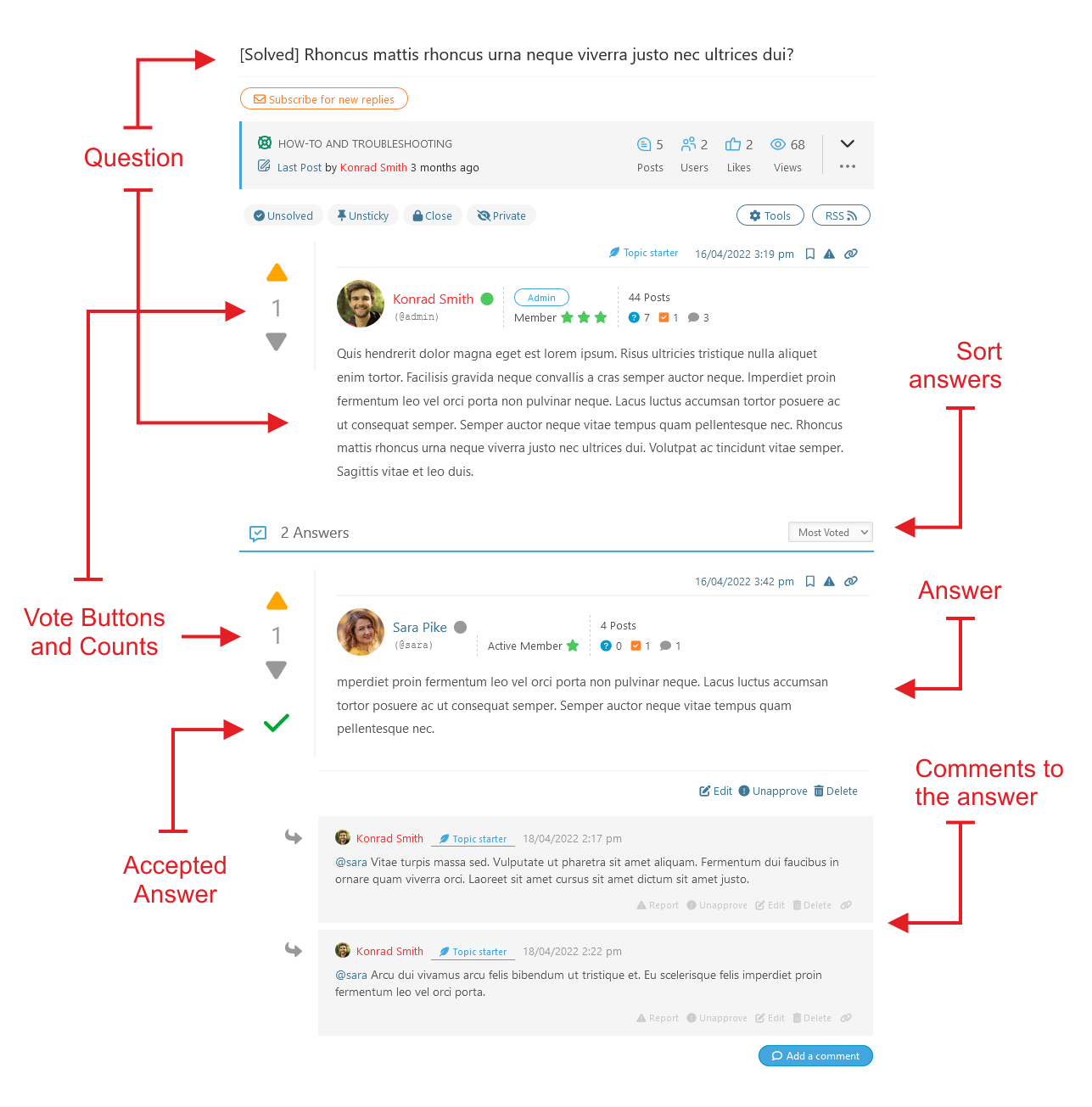
Question & Answer Forum Layout / Question Thread / Described 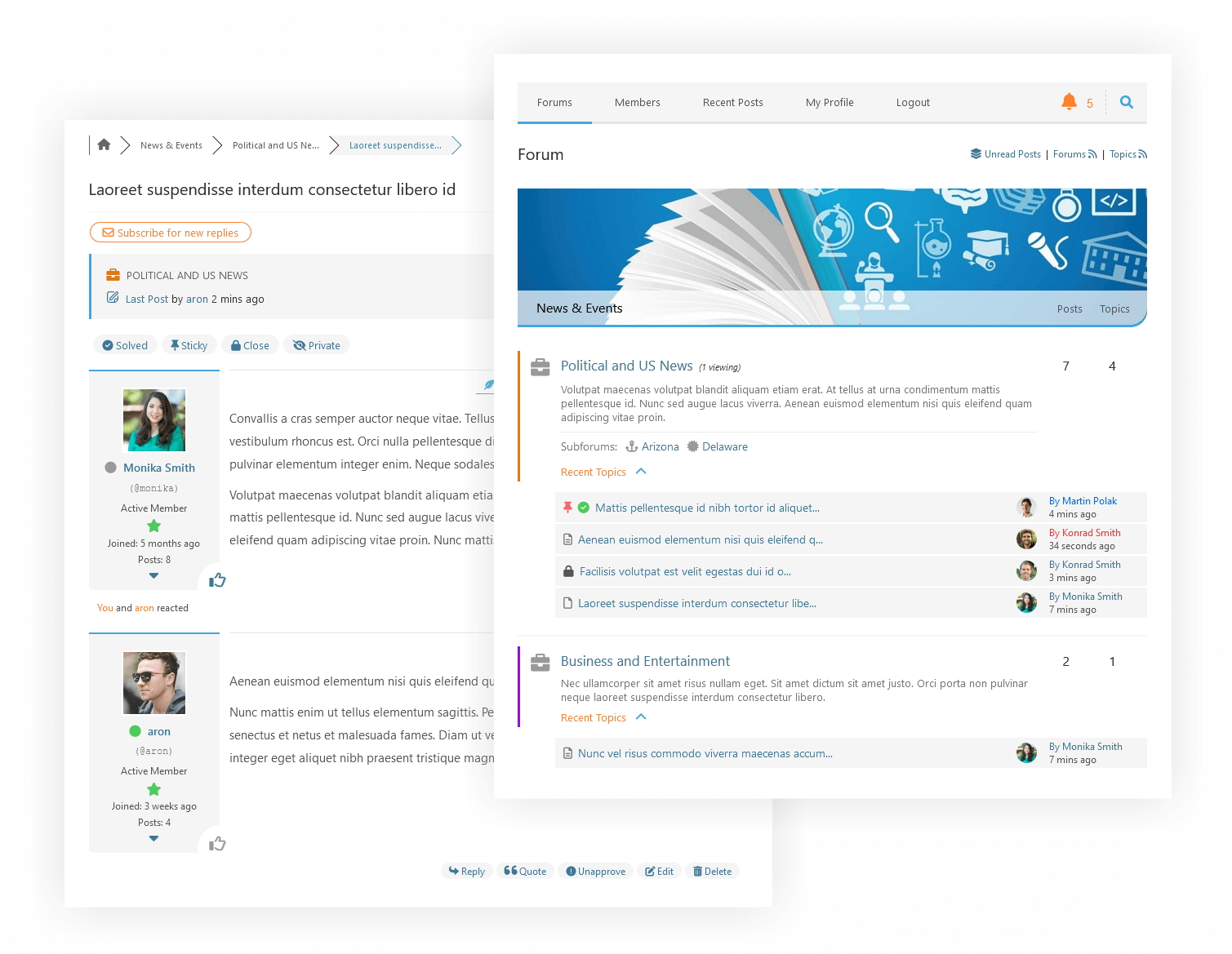
Extended Forum Layout (Thread and Forums) 
Member Profile Page with Tabs 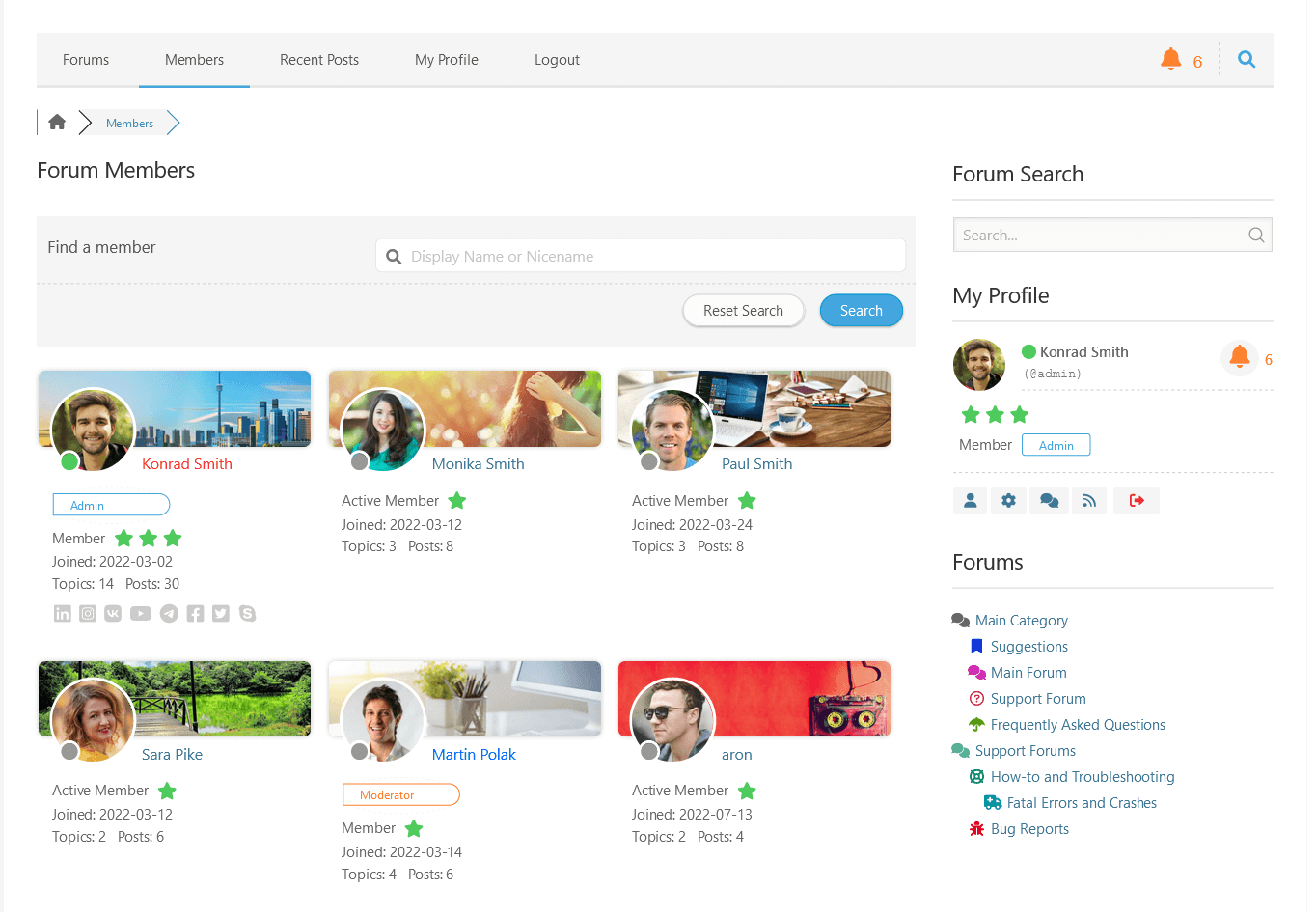
Forum Members Directory 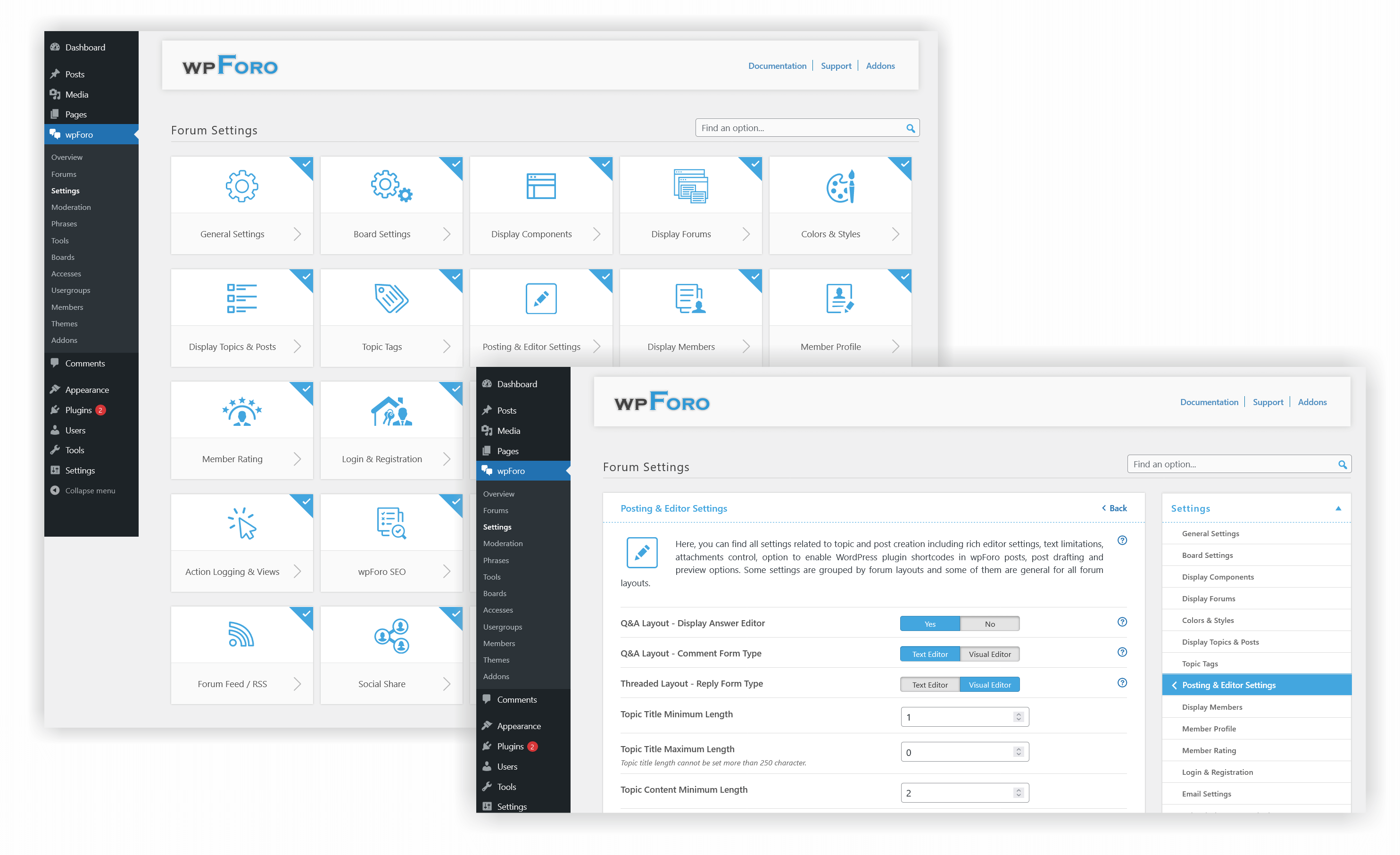
Dashboard Settings Boxes and Single Setting Page 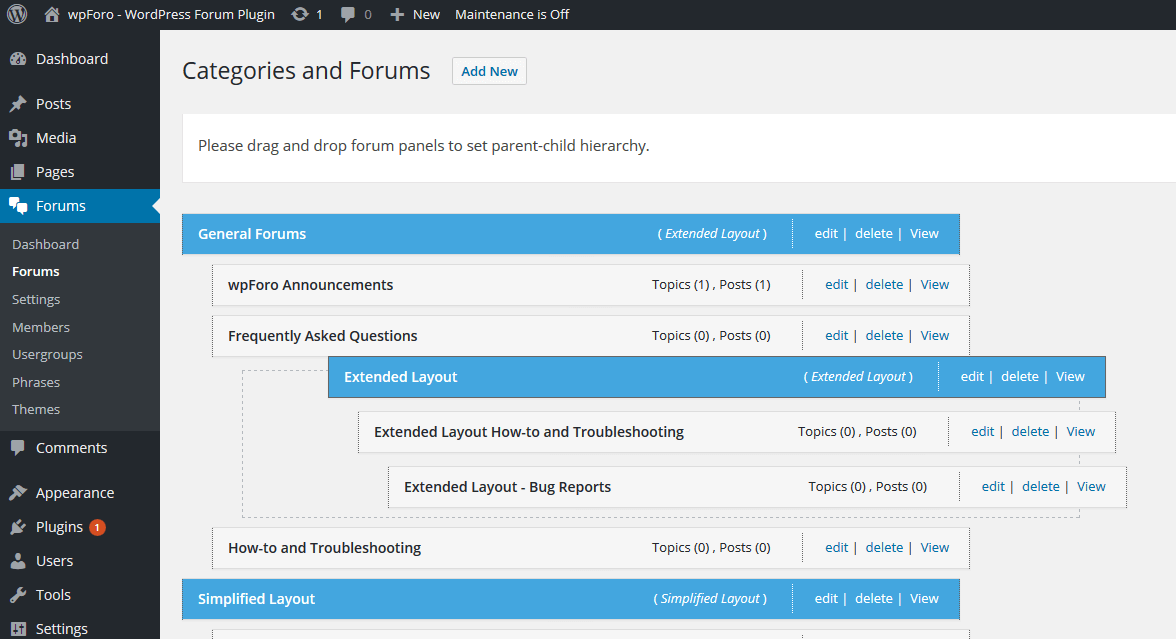
Drag and drop forum management, easy to set parent-child forum hierarchy
Installation
- Install wpForo Forum plugin in Dashboard > Plugins admin page. Then activate it.
- If you have more than 100 users wpForo forum plugin prompts you synchronize users.
- Manage Forums in Dashboard > wpForo > Forums admin page,
- Manage Forum Menu in Dashboard > Appearance > Menu admin page,
- Manage Forum Colors in Dashboard > Forums > Settings > Styles admin page, you can choose forum color styles.
FAQ
-
Forum Page – How to change forum page?
-
Forum Page – wpForo creates a forum page with
/community/slug. Forum URL can be changed in Dashboard > wpForo > Boards > Edit Board and change the slug. Make sure you use WordPress permalinks. wpForo forums don’t work with default?p=1URL structure. Forum page only contains [wpforo] forum shortcode. -
Forum Menu – wpForo forum menu is a regular WordPress menu. In Dashboard > Appearance > Menu admin page wpForo forum creates new navigation menu (forum top menu bar) called “wpForo Navigation (wpForo Menu)”. Forum menu is attached to wpForo Menu location.
-
Forum Sidebar and Widgets – wpForo forum comes with own right (RTL left) sidebar and widgets (Recent Forum Topics, Recent Forum Posts, Forum Search, Forum Online Users).
-
Forum Layouts – What is forum layout?
-
Forum Layouts – wpForo Forums has Forum Layouts and allows to create hybrid forums. wpForo theme has built in multi-layout system. Each forum section (category with forums and subForums) can be displayed with different forum layout.
-
Forum Manager – How to add / edit/ delete forums?
-
Forum Manager – You can add new category, forum or subForum in Dashboard > Forums > Forums admin page. The Forum add / Forum edit / Forum Delete / Forum Hierarchy can be managed on the same admin page.
-
Forum Shortcodes – What shortcodes are available?
-
Forum Shortcodes – Started from version 1.0.0 you can use wpForo shortcodes.
-
Forum Styles – How to change forum colors?
-
Forum Styles – Please navigate to Dashboard > wpForo > Settings > Colors & Styles admin page. Here you can find wpForo forum front-end colors and styles. You can choose forum colors: default (blue), red, green, orange, grey, dark. You can select forum color set or customize each color manually.
-
Forum Member – How to manage forum members?
-
Forum Member – Forum Members are the same WordPress users. wpForo forums is fully integrated with WordPress. It comes with own Forum Login and Forum Registration page. Users get an advanced Forum Profile. You can manage all members in Dashboard > Forums > Members admin page.
-
Forum Reputation – What is forum member reputation and badges?
-
Forum Member Badges and Reputation – wpForo forum has a simple yet powerful user reputation system. Currently it based on number of forum posts.
-
Forum Accesses – How to allow/restrict users to certain forums?
-
Forum Access and Permissions – Forum Accesses are different sets of forum permissions (CAN’s) designed to help forum admins control (allow/restrict) Users’ actions in each forum.
-
Forum Usergroups – What is forum users’ Usergroup?
-
Forum Usergroups and Permissions – In order to have an extended forum user permission system with full control over all forum user actions, wpForo comes with own Forum Usergroup system.
-
Forum Translation – How to translate this forum?
-
Forum Translation – wpForo forum can be translated using PO/MO files or you can do a quick translation using wpForo Forum Phrase system in Dashboard > wpForo > Phrases admin page.
-
Forum GDPR Compliance – Tools and options to comply to GDPR
-
Forum GDPR Compliance – wpForo has almost all forum specific tools and functions to comply your forum to GDPR. Please navigate to wpForo > Settings > Privacy & Rules admin page and go through all instructions and options.
Reviews
Contributors & Developers
“wpForo Forum” is open source software. The following people have contributed to this plugin.
Contributors“wpForo Forum” has been translated into 16 locales. Thank you to the translators for their contributions.
Translate “wpForo Forum” into your language.
Interested in development?
Browse the code, check out the SVN repository, or subscribe to the development log by RSS.
Changelog
IMPORTANT NOTES for UPDATE
- After the update, please delete all caches and purge CDN if you have
- After the update, please flush Redis Object Cache if you have this cache enabled
wpForo Forum 2.3.0 – 2.3.3 | 10.03.2024
wpForo Forum v2.3 Release Summary
- Version 2.3.3
- Changed: File naming logic of profile cover images
- Changed: Ordering of forums and sub-forums in Threaded Layout
- Changed: Using post’s short URL for
[post_link]shortcode in email templates - Fixed Bug: Performance issue with large number of members
- Fixed Bug: Permission issue with subscriptions and email notifications
- ———
- Version 2.3.2
- Fixed Bug: Compatibility issue with some page builders
- Fixed Bug: Dynamic Usergroup and User Role synchronization issues
- Fixed Bug: Member search ordering issue (used by User Mentioning addon)
- Fixed Bug: Custom values for max and minimum number of characters in the user password
- ———
- Version 2.3.1
- Fixed Bug: Member search issue when use profile title
- Fixed Bug: Usergroup and User Role synchronization issues
- Fixed Bug: Editor focusing issue when using stickers and emojis
- Fixed Bug: Permission issue for Authors to use Cross Posting addon
- Fixed Bug: CSS Issue with the red circle notification on the admin bar
- New Addon: wpForo – Groups Plugin Integration
- ———
- Version 2.3.0
- Added: Option to change wpForo sidebar location (left or right)
- Added: Red circle notification on the forum menu when there are unapproved posts
- Added: Extended the max rating level to 14, use
wpforo_max_rating_levelshook- PHP code snippet example:
add_filter('wpforo_max_rating_levels', function($count){return 14;});
- Improved: Topic search and suggestion when creating a new topic
- Fixed Bug: Last login is incorrectly displaying current time in Dashboard > Members
- Fixed Bug: Database Error: Syntax error, unexpected ‘@’, when search words contain @
- Fixed Bug: Database Error on duplication key in
_wpforo_visitstable - Fixed Bug: PHP Error: Trying to access array on null in /profile-subscriptions.php on line 18
wpForo Forum 2.2.0 – 2.2.10 | 03.01.2024
wpForo Forum v2.2 Release Summary
- Version 2.2.10
- Added: New hooks requested by many developers
- Fixed Bug: Improved the
init_current_object()function to avoid PHP errors - Fixed Bug: Fix
wpforo_urlencode()to lowcase URLs carefully - New Addon: wpForo – User Mentioning
- Addon Update: wpForo – User Custom Field – Added
[wpforo-members]shortcode with user fields filters and sorting parameters - ———
- Version 2.2.9
- Added: Topic type classes to wrapper divs for better styling
- Added: Classes to all dates in topics and posts
- Fixed Bug: Vulnerable to Cross Site Request Forgery (CSRF)
- Fixed Bug: PHP Fatal error when BuddyPress or Ultimate Member is deactivated
- Fixed Bug: Emoji encoding issue to be saved in utf8mb4 database tables
- Fixed Bug: rel=”noindex,nofollow” to JS popup login and registration links
- ———
- Version 2.2.8
- Added: Display subforums’ topics with the parent forum topics
- Added: Can post and can listen to voice posting permissions
- Fixed Bug: Fixed some font awesome icons
- Fixed Bug: PHP Fatal Errors
- Fixed Bug: Problems with options cache
- New Addon: wpForo – Voice Posting
- ———
- Version 2.2.7
- Improved: Forum search supports exact phrase search and boolean search:
- For example: “search phrase” for exact phrase search
- For example: +search +phrase for boolean search (“+” means AND;
- For example: -“search phrase” for boolean search (“-” means NOT)
- For example: search* for wildcard search
- Added: rel=”nofollow” to share buttons and links
- Updated: Font Awesome to 6.5.1
- Updated: Replaced twitter share buttons to X, with icons and colors
- Hooks: Added hooks to display user fields on posts and member list using wpForo User Custom Fields addon
- ———
- Version 2.2.6
- Added: Detecting the timezone from the user’s browser if it’s not set in the account settings
- Fixed Bug: Vulnerable to Cross Site Request Forgery (CSRF)
- ———
- Version 2.2.5
- Compatibility: Adopted with old 7.x PHP version to avoid PHP errors
- Fixed Bug: Last post information on forum list
- Fixed Bug: Forum participants avatars
- Fixed Bug: Vulnerability to Content Injection
- Fixed Bug: Vulnerable to Cross Site Request Forgery (CSRF)
- Fixed Bug: PHP error / Syntax error, unexpected ‘|’, expected variable (T_VARIABLE))
- Fixed Bug: PHP error / Typed property wpforo\classes\Cache::$dir must not be accessed before initialization
- Fixed Bug: PHP error / Argument #2 ($haystack) must be of type array, null given in includes/hooks.php:1528
- Fixed Bug: PHP error / Trying to access array offset on value of type null in themes/2022/layouts/2/post.php
- Fixed Bug: Fatal error on user login and registration
- ———
- Version 2.2.4
- Compatibility: WordPress 6.4
- Added: Hook to control enabled activity types for BuddyPress integration
- Added: Better performance of Simplified forum layout
- Changed: Twitter to X, icons and labels
- Fixed Bug: XSS vulnerability issue
- Fixed Bug: User registration vulnerability
- Fixed Bug: Validating uploaded avatar files
- Fixed Bug: No way to select empty value for dropdown field
- Fixed Bug: Fatal error: array_merge() argument #2 must be of type array, null given in wpforo/classes/Activity.php:217
- ———
- Version 2.2.3
- Added: New hooks for activity editing and deleting methods
- Added: Suggesting correct page for setting forum as the home page
- Fixed Bug: Statistic issue on forum list of the Simplified Layout
- Fixed Bug: Remove auto-generation of log files
- Fixed Bug: 404 error when accessing URLs with postid in numeric permalink structure
- New Addon: wpForo – Paid Memberships Pro Integration
- ———
- Version 2.2.2
- Added: Increase max length of avatar URL field
- Added: Synchronize user roles and usergroups when roles are updated
- Fixed Bug: Issue with adding new forum access in non-latin languages
- Fixed Bug: Secondary usergroups syncing issue with multiple user roles
- New Addon: wpForo – MemberPress Integration
- New Addon: wpForo – SureMembers Integration
- ———
- Version 2.2.1
- Fixed Bug: PHP Error with Blog-Forum Cross Posting addon
- Fixed Bug: Forum board pageid shows “not found” message for Forum Admin
- Fixed Bug: Permission issue with editing of forum cover image
- ———
- Version 2.2.0
- Compatibility: WordPress 6.3
- Added: Button to copy a forum with all settings and permissions in dashboard
- Added: Filter hook to change wpForo forum cache directory
wpforo_cache_dir - Added: New email shortcodes
[user_group_name],[user_secondary_group_names] - Added: Improved forum canonical URL generation and filtering unnecessary parts
- Added: Flexible forum tag separator, hook to change
wpforo_tag_separator - Added: Shortcode for activity, account, and other forum profile pages
- For example
[wpforo item="activity" id="1"], theidis a user ID
- For example
- Fixed Bug: PHP Fatal error when disable following and subscriptions modules
- Fixed Bug: Issue with arabic comma in topic tags
- Fixed Bug: RTL issues with some font-awesome forum icons
- Fixed Bug: RTL issues with forum tags